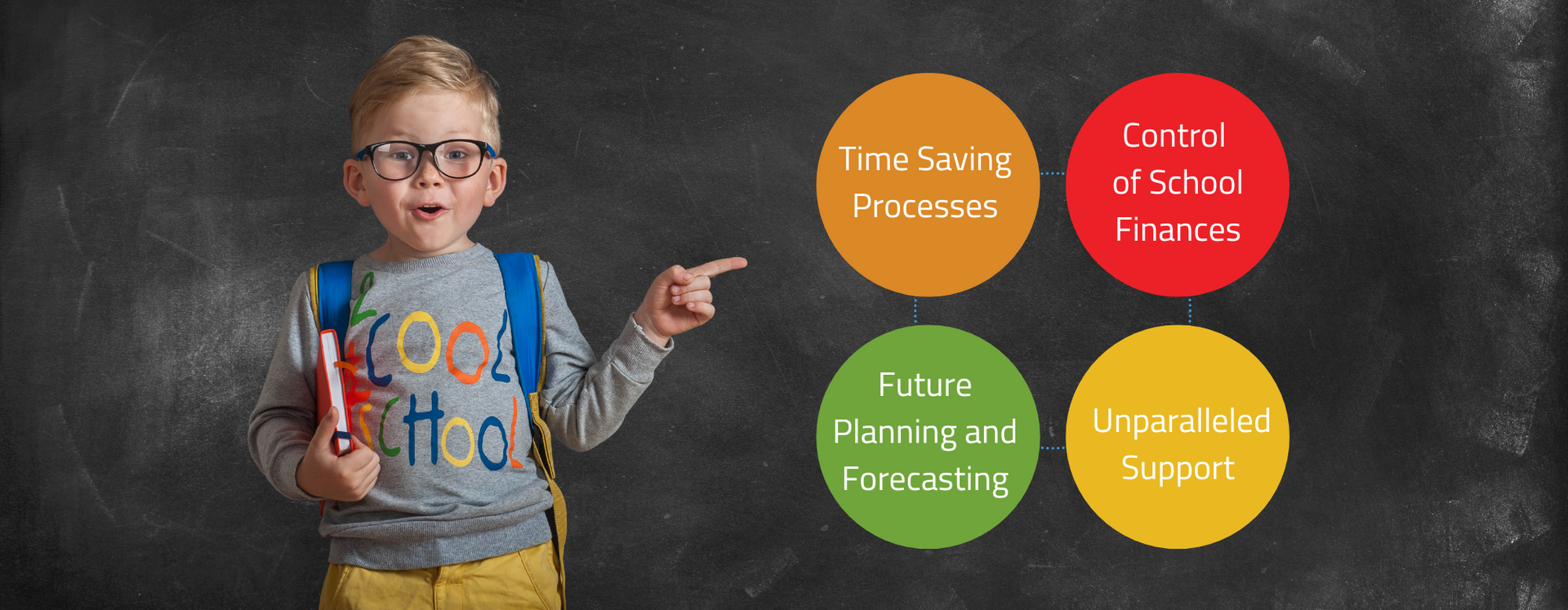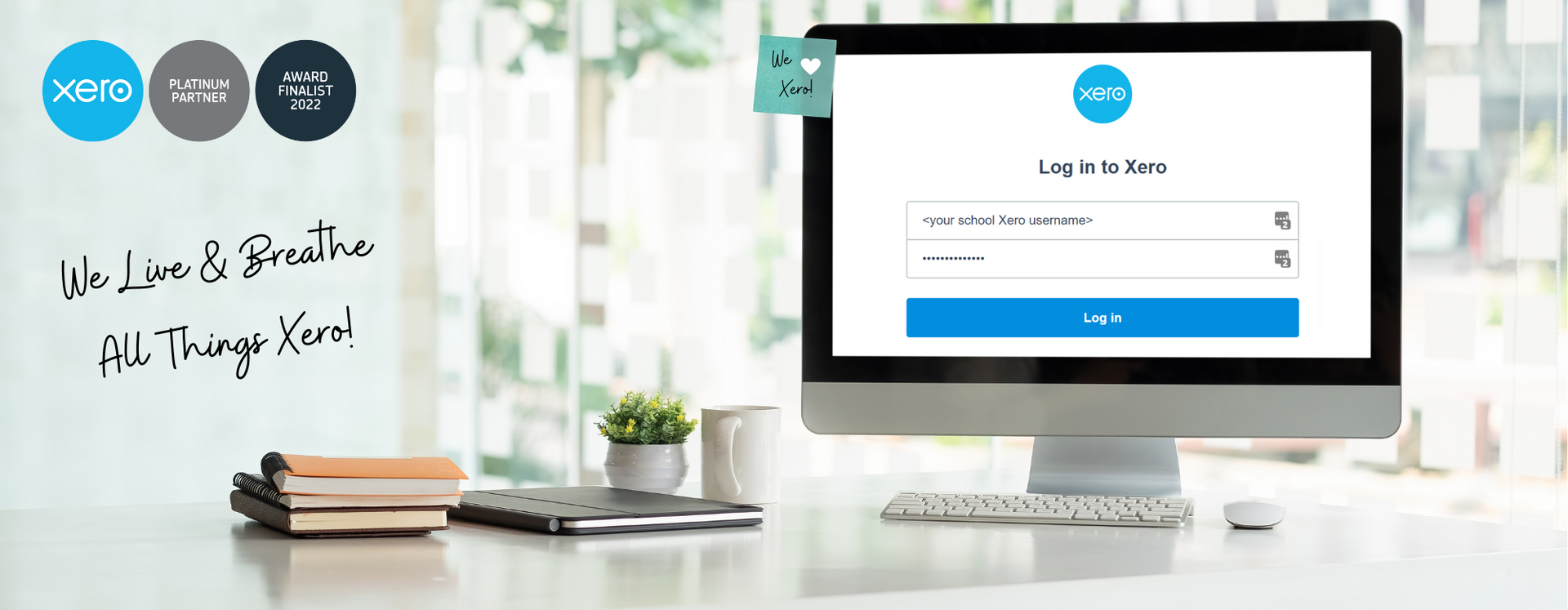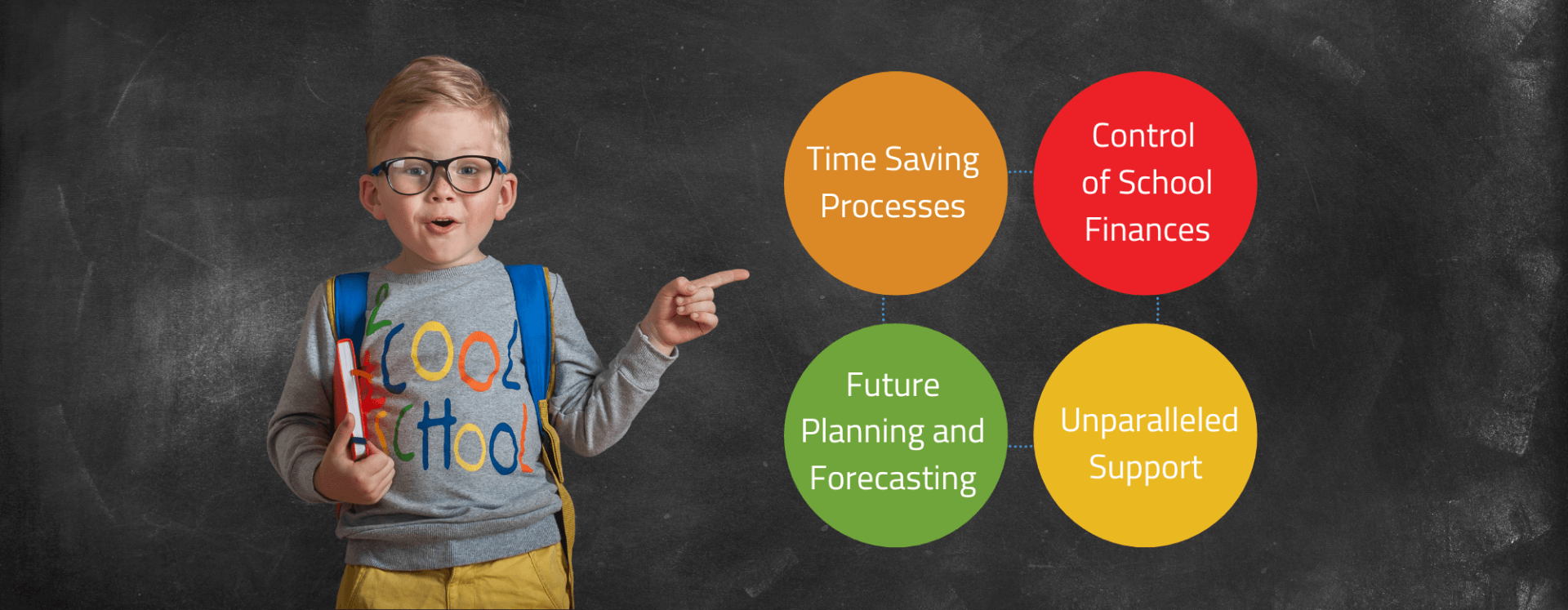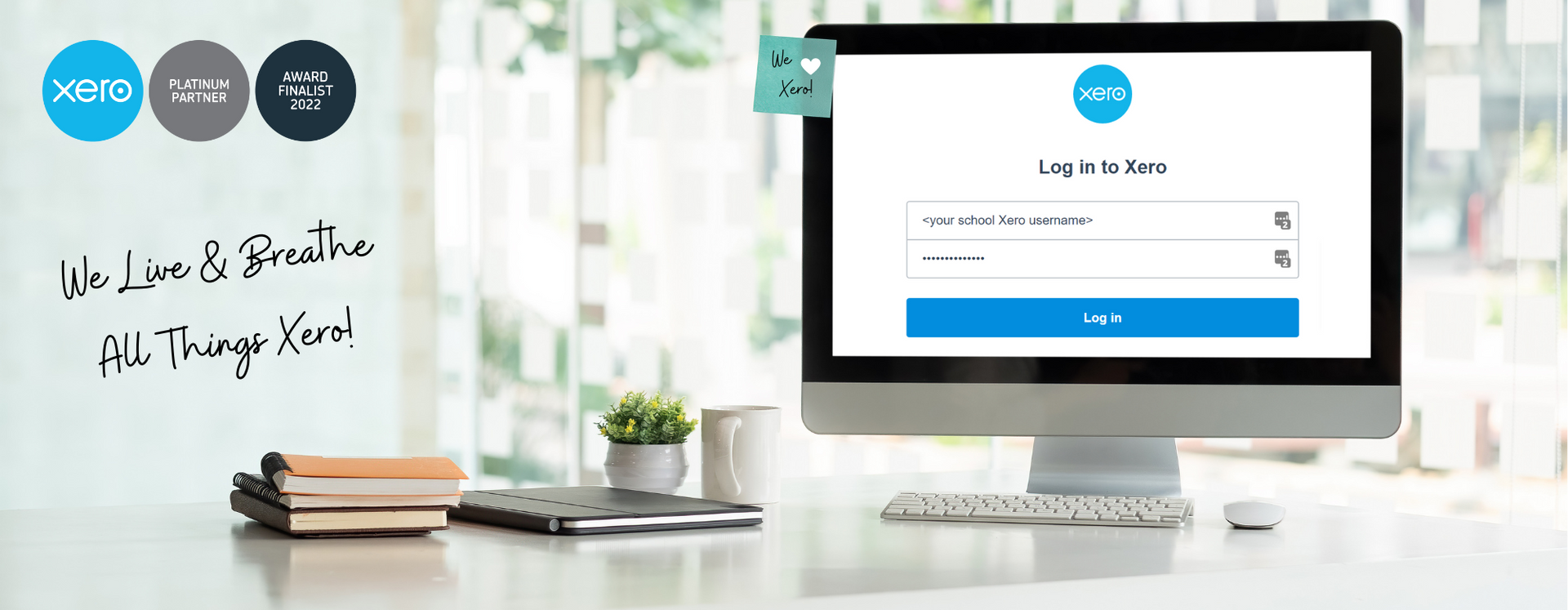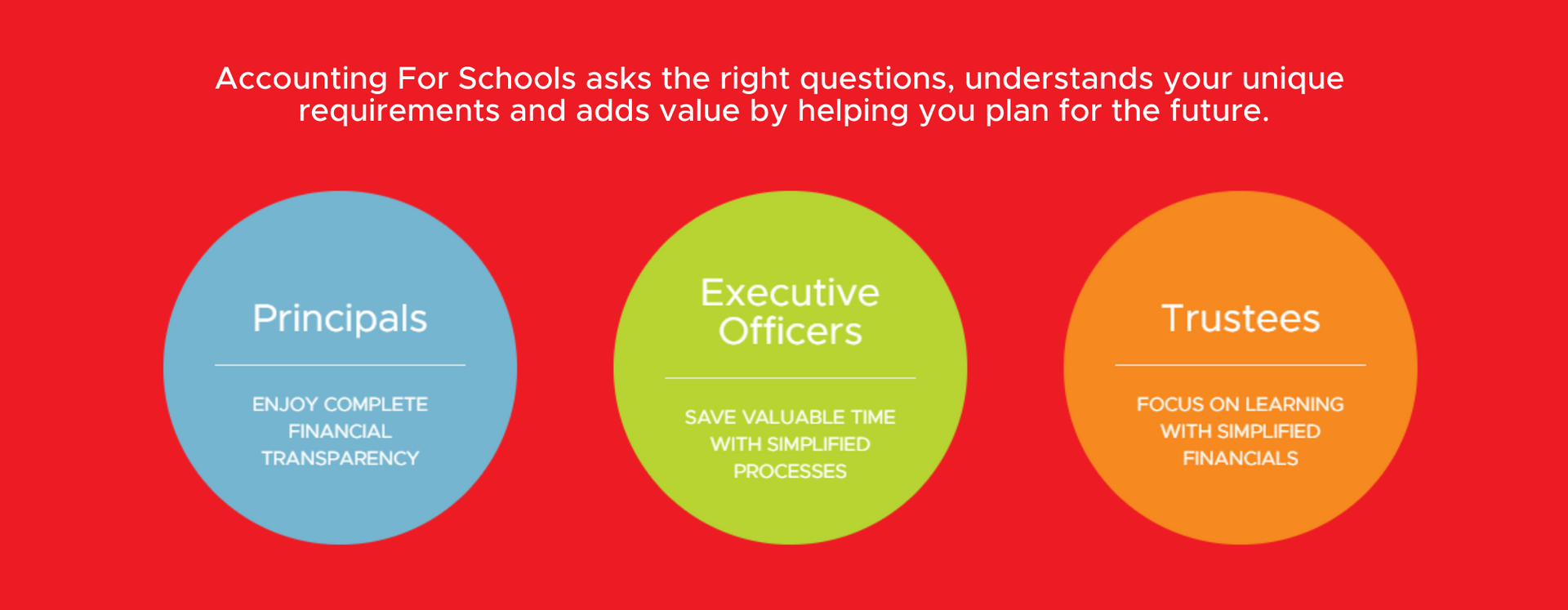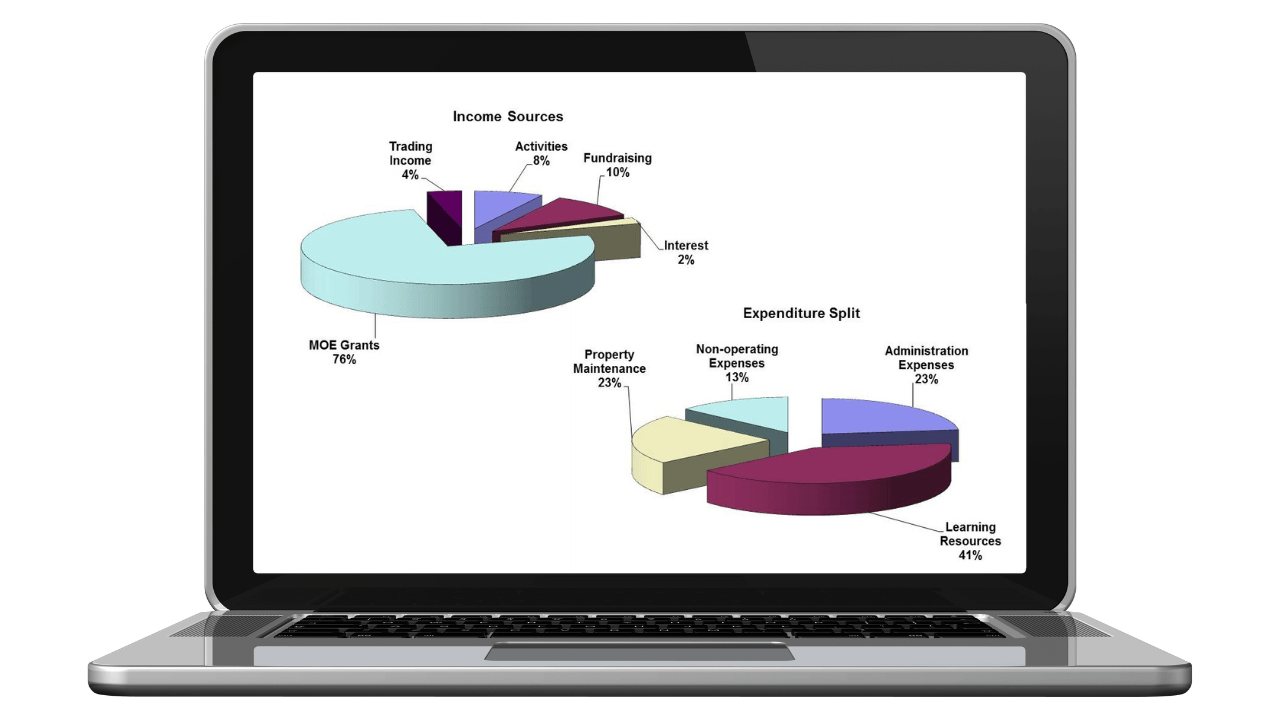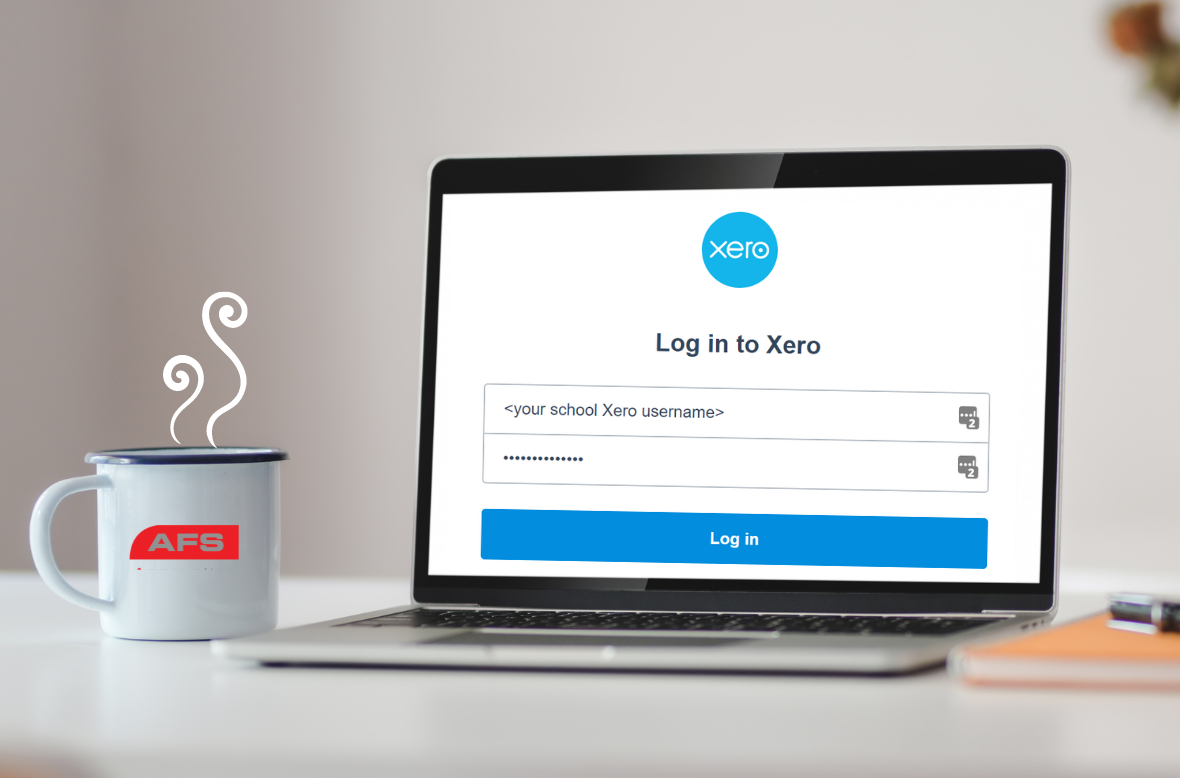“I have four young girls of my own, and I’ve enjoyed a close affiliation with their school having been the Home and School Treasurer for four years. I’ve come to understand the trials, difficulties, and challenges that schools face, and the lack of funds they have to provide the resources they want for their students. That’s where we can really help – stretching that dollar a little bit further, so Kiwi kids can get the best education possible.”
– Ben Duflou - Director, Accounting For Schools
Latest News

Back in September, we announced that Xero was working on a refreshed navigation and homepage (formerly the Dashboard) to deliver a faster, cleaner, and more intuitive experience. With the navigation changes now live, Xero is moving to the next major update: the fully redesigned homepage. The new homepage is being introduced organisation by organisation over the coming months and will continue through to March 2026, so you may begin to see the updated layout appearing soon. Here’s what’s new in the homepage refresh: More meaningful insights: Xero has upgraded existing widgets and introduced new ones such as tasks, recently paid invoices, and net profit/loss - giving you important financial information at a glance. Customise your layout your way: You’ll be able to drag, drop, resize and reorder widgets so your homepage reflects what matters most to you. Your layout is unique to your login and won’t affect anyone else in your business. Time to adjust: If you’re not quite ready for the new look, you can temporarily switch back to the old dashboard for up to 24 hours before Xero automatically returns you to the new layout - giving everyone the chance to ease in. As always, if you have any questions or would like help navigating the changes, please don’t hesitate to call our team on 04 909 7729 . We’re here to support you. If you’d like to learn more about these upcoming changes, Xero has recently shared a helpful overview, which you can access by clicking HERE .

View our Chalkboard - December 2025: - Merry Christmas & AFS Out-Of-Office Dates - Reminder: 2025 Annual Accounts Preparation - Important Notices - End of Year Preparations: Are You on Track? - Xero Tip of the Month: Xero’s New Homepage Refresh Coming Soon! - Looking ahead https://public2.bomamarketing.com/email/QyaD