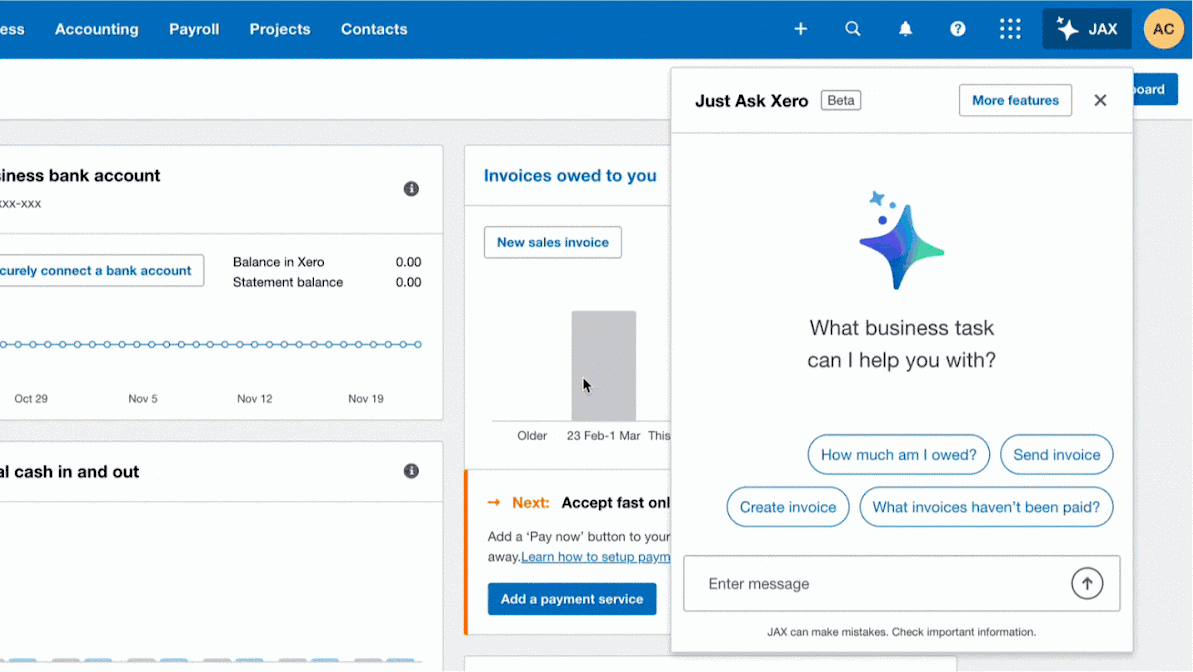By Ben Duflou
•
November 24, 2025
School administrators play a critical role in keeping schools running smoothly, but the financial responsibilities that come with the role can be a major source of stress. From budgeting and payroll to compliance and reporting, the pressure to get it right can feel overwhelming. Understanding what triggers your financial stress is the first step. Common stressors include tight budgets, unexpected expenses and juggling multiple financial priorities at once. The good news is that with a few simple strategies (and ongoing support from AFS), you can regain a sense of control and calm. Below, we have put together some practical strategies to help reduce financial stress: 1. Plan Ahead: Regularly forecasting cash flow and reviewing your budget with your leadership team helps spot potential shortfalls before they become urgent. Keep Ministry of Education funding schedules and reporting deadlines on your radar to avoid surprises. 2. Leverage Technology: Using apps and automated tools can help reduce financial stress by saving you time, improving accuracy, and making everyday processes more efficient. If you’re not sure where to begin, we can help assess your current systems and recommend tools that best fit your school’s needs. Note: Our new app (mentioned in our November Chalkboard ) automates the process of downloading your reports from Pourato and the Secure Data Portal. 3. Prioritise Tasks: Break down large financial responsibilities into manageable steps. Focus on urgent and high-impact items first. A clear plan can make even complex projects feel more achievable. 4. Invest in Self-Care: Taking breaks, setting realistic expectations, and maintaining a healthy work-life balance can help you stay resilient. Looking after your well-being ensures you can continue supporting your team and your school effectively. 5. Seek Support: Whether you need extra assistance with your annual budget or hands-on help with monthly reconciliations, reaching out to us early can prevent bigger problems down the road. As your trusted finance partner, we’re here to guide you through these challenges with confidence and ease. Reducing financial stress doesn’t just benefit administrators - it strengthens the entire school. A calm, well-organised finance team leads to more accurate reporting, better budgeting decisions, and ultimately, a stronger learning environment for students.