Xero Tip of the Month: Business Snapshot & Analytics Plus

Want to see a Snapshot of how your School was tracking over the last 12 months – all on one page? Well, you can! With Xero's Business Snapshot!
Business snapshot is a dashboard that shows you valuable financial information, such as profitability, income, and expenses, plus much more allowing you to view your financial well-being and identify trends in a single snapshot! While designed with small businesses in mind, the Snapshot does provide some useful insights for Schools.
How to access Business Snapshot:
- In the Business menu, select Business snapshot
- To change the dashboard's reporting period, click Year to date. The text on the button changes to show the selected reporting period.
- You can change the reporting basis from accrual to cash basis by clicking on Accrual in the top right-hand corner.
- To print the snapshot, click Print. You can save the snapshot as a PDF when you're in the print preview.
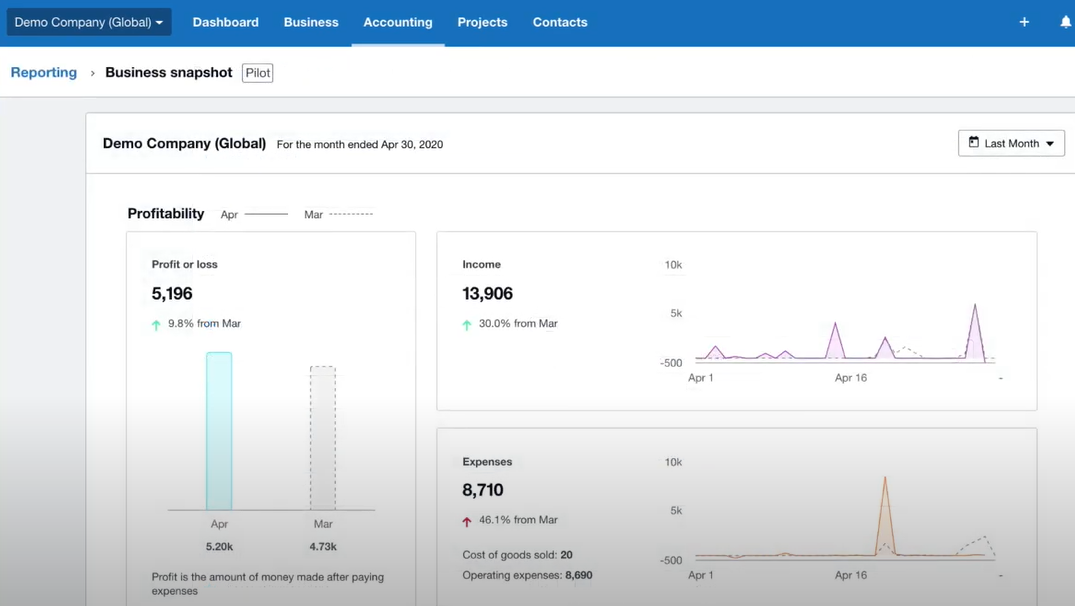
To access extra features in Business Snapshot, upgrade to Analytics Plus!
Business Snapshot in Analytics Plus gives you a better insight into valuable school finances, such as cash flow, profitability, and plenty more...
Business snapshot in Analytics Plus lets you:
- Use custom date ranges beyond the last month, quarter, financial year, or year to date.
- Choose which accounts are included in the dashboard's calculations.
- Choose which expenses to track on the expenses table
- Drill down into a metric on the dashboard to see the underlying transactions.
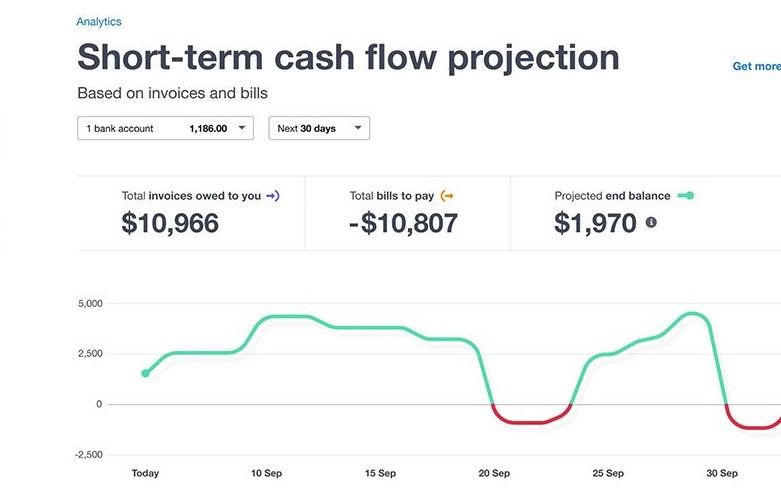
If you are on a starter, standard, or premium plan, you can try Analytics Plus for FREE until 31 January 2022. Once the free period has ended, Xero will be charging extra for this feature. So it's a good option to try now while it's free.
To access more information, including a short video on Analytics Plus, visit the link below:
https://www.xero.com/blog/2021/07/xero-analytics-plus/











